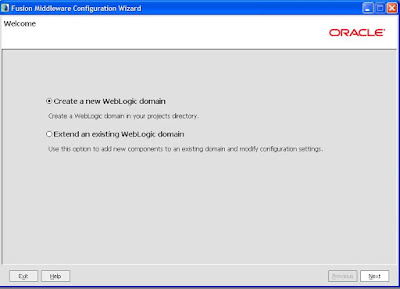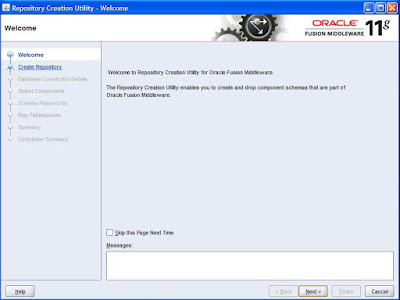Executing a method bindings In Bean method.

Many time you be in a situation where there is a AM method exposed as a client and requirement is to execute that AM method from the backing bean. Its quite simple first you have to register that AM method in the page definition file as method bindings. Now choose the method you want to add to the page definition and executed by a bean method. for the parameter either you can use the bindings if your parameter clearly coming from bindings else leave them blank. Now in the bean method first you have to catch the handle of the DCBindingContainer and then using this binding container you can get the operation binding for the AM method and then can add the parameter. If you are have already bind the parameter with the bindings then can skip that. then you just need to call the execute method of your operation binding.