Creating Weblogic Domain with SOA support.
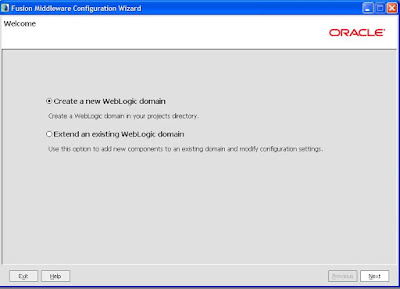
This is the final post in continuation for the creation of the weblogic domain with the SOA support. In last two post I described component required and placement of the each artifact required for the creation of the SOA server. Now everything in place and we can start building a server which will support soa. There are two ways a SOA server can be configured 1. All in one Admin server 2. Soa server as a managed server to Admin server. In weblogic we can create a number of managed server under a admin server each of these managed server are like different serving point. In a cluster environment two or more managed server worked as a single unit, to increase availability. Each managed server can be controlled from Admin server and while startup it takes all the configuration related information from the Admin server. While for the study purpose its better to have a all in one admin server which take less resource to run and require less steps to shutdown or start, which we must have to ...

