Creating a weblogic domain with SOA Server -11.1.1.3.0
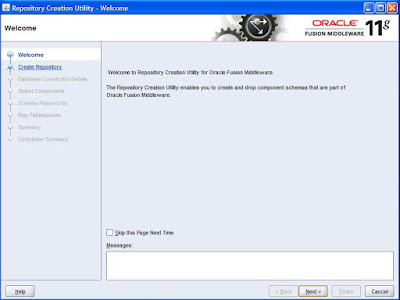
I was trying to install oracle soa server, but there was a lot of issues, I faced and then decide to write this blog. There is a lot of help available but the problem is its spread across a number of sites and documents. A developer with some basic knowledge and if want to learn Oracle Soa will be in the net of all these sites and documents to install a basic SOA server. So I am trying to point out the basic steps which need to configure a Oracle SOA server. Prerequisite There are number of pieces you need to download before starting the installation. my advice is first download all these files because these are quite large files and in the installation process you need all these files, which will make installation task 10-20 job once you have all these files. Another prerequisite is oracle database. That is must for SOA installation, if you don't have oracle database installed you may need to install oracle database too. I would advice to go for oracle xe, a small light weight...